Welcome to the world of web scraping with C#! Have you ever wondered how to extract information from a website using C libraries for web scraping? How to navigate through a series of web pages programmatically? How to handle dynamic content or bypass security measures such as CAPTCHAs? If so, you’ve come to the right place. In this blog post, we’ll guide you through the process of web scraping using C#, one of the most powerful and versatile programming languages available today.
Key Takeaways
- C# web scraping libraries offer a range of options for extracting and parsing data from internet sources.
- Setting up headless browsing enables you to interact with dynamic content, while proxies or IP address rotation can be used to bypass IP blocking.
- Data can be exported into CSV files or stored in databases for Analysis.
Overview of C# Web Scraping Libraries
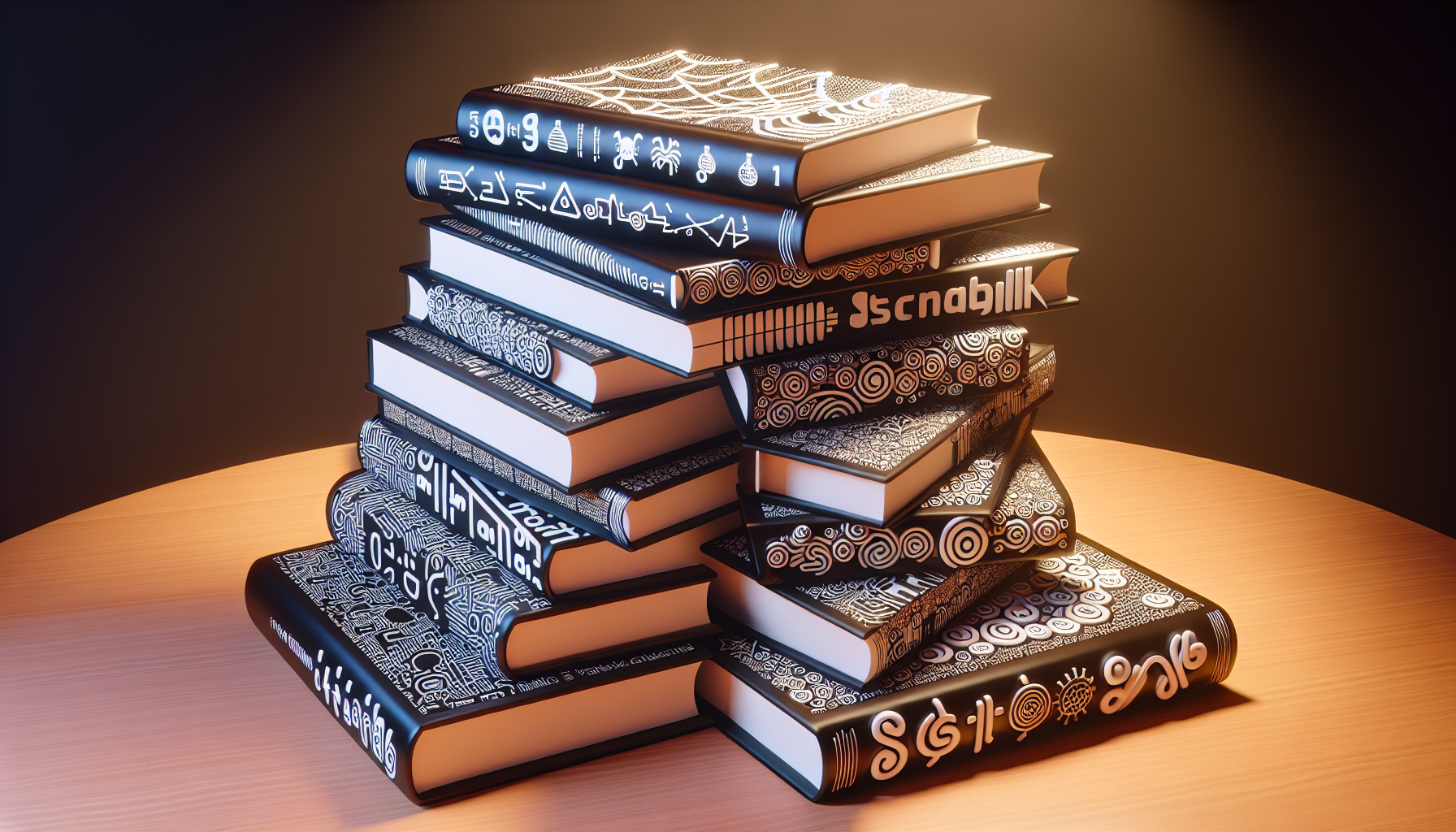
The C# web scraping environment is extensive and diverse, offering many libraries to assist with the process of web scraping with C. These libraries range from Html Agility Pack, known for its ability to parse and manipulate HTML documents, to HttpClient, a library for making HTTP requests and extracting raw string html content from web pages.
Other notable libraries include Puppeteer-Sharp, Selenium WebDriver, ScrapySharp, and IronWebScraper, each with their own unique features and use cases.
Html Agility Pack
We begin with Html Agility Pack, a renowned C# DOM scraper library. This library is a powerful tool for downloading web pages directly or through a browser, tackling broken HTML, and scanning local HTML files. It provides support for XPath and is particularly useful for scraping websites that lack protection against bots and offer all the necessary content instantly.
However, like any tool, it has its limitations. For instance, it does not provide headless scraping support and requires external proxy services to circumvent anti-bot protection.
Puppeteer-Sharp
Moving on, we consider Puppeteer-Sharp, a bridge between C# and the Puppeteer library. It provides a.NET-based interface to the popular headless browser automation library, enabling you to retrieve raw HTML content from a web page. Puppeteer-Sharp stands out for its ability to scrape dynamic web pages, support headless browsers, and generate PDFs and screenshots of web pages. However, it does have a few shortcomings, such as the need for manual proxy integrations and a lack of anti-bot protections.
Selenium WebDriver
Selenium WebDriver is a popular choice among C# web scraping libraries, particularly for its ability to automate web browsers. This capability allows it to interact with dynamic web pages and extract data effectively. The WebDriver provides methods to locate elements using XPath, CSS Selector, or HTML tag, enabling precise and efficient data extraction.
ScrapySharp
ScrapySharp, a C# web crawling library that emulates web browsers, enables easy access to HTML content. This library is quite user-friendly and facilitates the extraction of data from a target URL using a helper method. However, it does have some drawbacks, including the need for proxies and anti-bots, and the lack of automatic parsing of crawled content.
IronWebScraper
IronWebScraper, a robust.Net Core C# web scraping library, excels in:
- Extracting and parsing data from internet sources
- Providing built-in support for managing identities and web cache
- Enhancing the efficiency of your web scraping tasks
To set it up, you need to install the IronWebScraper package to your C# Console Project, inherit the WebScraper class, and add a License Key from their website. Then, you should use the public override void parse method to customize the scraping process.
HttpClient
HttpClient is a C# HTML scraper library that offers the following features:
- Asynchronous capabilities for extracting the raw HTML contents from a target URL
- Powerful data extraction capabilities
- Flexibility
- Asynchronous support
- Proxy support
- Integration with other libraries
- Effective error handling
With HttpClient, you can download web pages directly using a string url without the need for a browser, making it an excellent choice for simple and straightforward scraping tasks.
Getting Started with C# Web Scraping

Having examined some of the prime C# web scraping libraries, we proceed to the setup process for your C# development environment for web scraping. Whether you’re a seasoned C# developer or a complete beginner, getting started with C# web scraping is a straightforward process. All you need is a development environment such as Visual Studio or Visual Studio Code, and the required libraries for your web scraping tasks.
Installing Required Libraries
Before initiating scraping, it is necessary to install the required libraries. This is generally a straightforward process, thanks to the NuGet package manager. Whether you’re using Html Agility Pack to parse HTML documents, Selenium WebDriver for automating web browsers, or HttpClient for making HTTP requests, all these libraries can be easily installed through NuGet, making the setup process a breeze.
Configuring Your Development Environment
After the required libraries are installed, the subsequent step involves configuring your development environment. Visual Studio Code is a popular choice for C# web scraping due to its lightweight nature, extensive plugin support, and excellent integration with.NET.
With the right setup, Visual Studio Code can provide a powerful and flexible environment for your C# web scraping tasks.
Extracting Data from Static Web Pages

After setting up your C# development environment and installing the pertinent libraries, we can now turn our attention to the engaging part - data extraction from static web pages. Static web pages are web pages with fixed content, meaning all the information you need is readily available in the page’s HTML. This makes them relatively straightforward to scrape.
Loading and Parsing HTML
The first step in scraping a static web page is to load and parse its HTML. Libraries such as Html Agility Pack provide methods that allow us to:
- Load the HTML of a web page into an HtmlDocument object
- Represent the HTML document as a tree structure
- Navigate and manipulate the document’s elements using various methods.
Selecting and Extracting Data
Following the HTML loading and parsing, the subsequent stage involves selecting and extracting the data of interest. This is typically done using XPath or CSS selectors, which allow you to target specific HTML elements based on their attributes, position in the document, or relationship to other elements. Once you’ve selected the elements you’re interested in, you can extract their data using methods provided by the library you’re using.
Scraping Dynamic Web Pages with C#
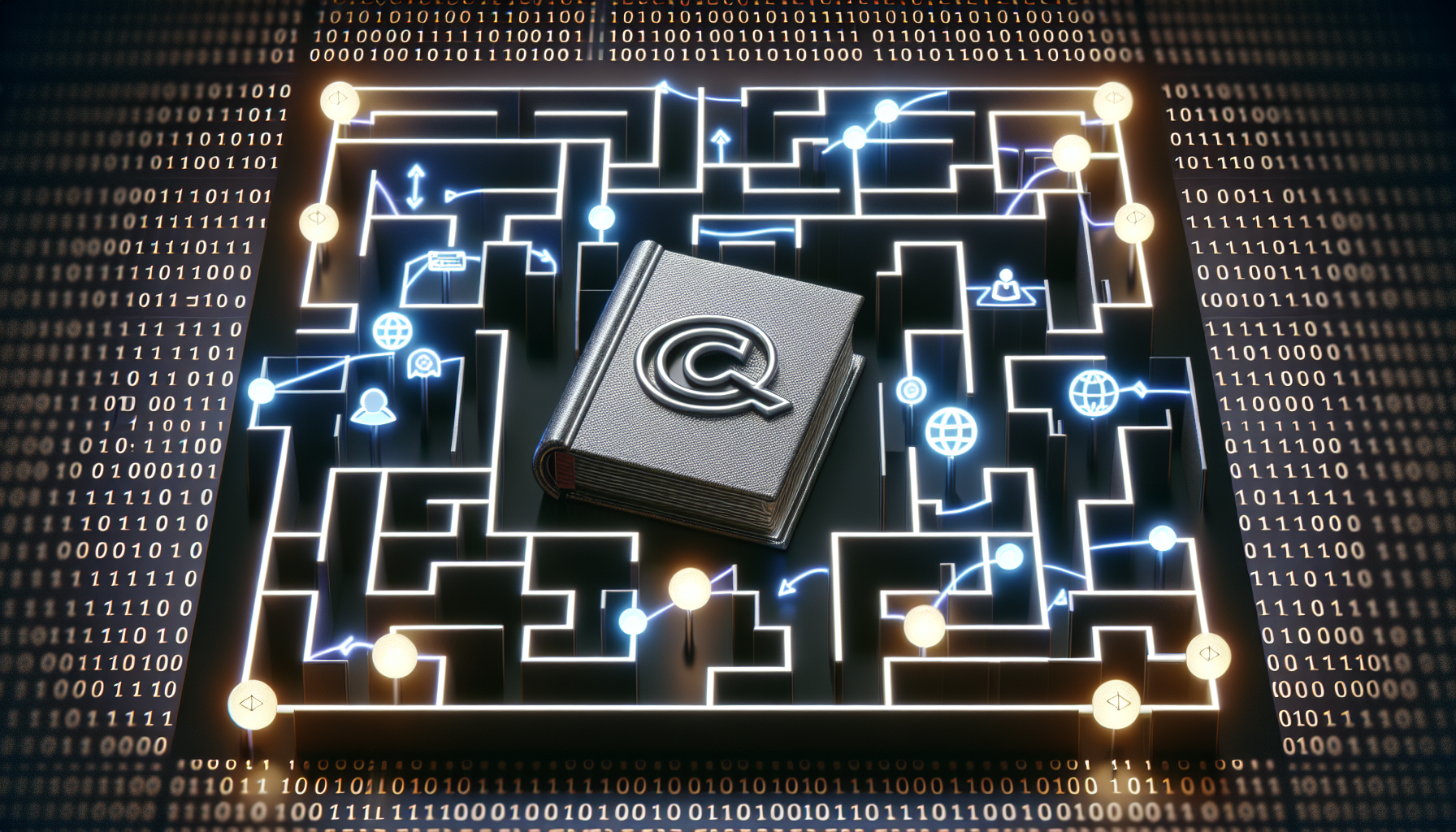
Scraping dynamic web pages can be a bit more complex than scraping static pages. Dynamic web pages use JavaScript to load or modify content, meaning the data you’re interested in might not be immediately available when you load the page’s HTML.
Fortunately, C# provides several libraries, such as Puppeteer-Sharp and Selenium WebDriver, that can handle the complexity of scraping dynamic content.
Setting Up Headless Browsing
One of the key techniques for scraping dynamic web pages is the use of headless browsing. A headless browser is a web browser without a user interface, allowing it to run in the background and interact with target web pages just like a real browser would. To achieve this, you can use the “var browser” command in your code to define the headless browser instance.
By using a headless browser, you can load a page, execute JavaScript, and interact with the page’s content, all within your C# program.
Navigating and Interacting with Web Pages
After setting up headless browsing, navigation and interaction with web pages can commence. Libraries like Puppeteer-Sharp and Selenium WebDriver provide methods for:
- Loading a page
- Clicking on elements
- Filling out forms
- Other interactions
By using these methods, you can navigate through a series of pages, interact with dynamic content, and extract the data you’re interested in.
Handling Challenges in Web Scraping

Web scraping is not without its challenges. Websites often employ various measures to discourage or block web scraping, including IP blocking, CAPTCHAs, and JavaScript rendering.
This section will cover methods to perform web scraping, handle challenges, and run your tasks efficiently.
Bypassing IP Blocking
One common challenge in web scraping is IP blocking. Websites can detect and block IP addresses that make too many requests in a short period of time, effectively blocking your web scraper.
To bypass IP blocking, you can use proxies, which allow you to make requests from different IP addresses, or rotating IP addresses, which change your IP address after each request.
Overcoming CAPTCHAs
CAPTCHAs are another common challenge in web scraping. These are tests designed to determine whether a user is a human or a bot, and they can effectively block a web scraper.
To overcome CAPTCHAs, you can use third-party CAPTCHA-solving services, which provide automated solutions to CAPTCHAs.
Dealing with JavaScript Rendering
Finally, dealing with JavaScript rendering can be a significant challenge in web scraping. JavaScript is often used to load or modify content on a web page, and this content can’t be accessed by simply loading the page’s HTML. Instead, you’ll need to use a headless browser or a library that supports dynamic content to load the page, execute the JavaScript, and access the rendered content.
Storing and Analyzing Scraped Data
Following data scraping, the subsequent stage involves storing and analyzing the data. This can be as simple as saving the data to a CSV file for later analysis, or as complex as storing the data in a database for real-time analysis and processing. This section will cover these options and guide you in choosing the best method as per your requirements.
Exporting Data to CSV Files
One of the simplest ways to store your scraped data is by exporting it to a CSV file. CSV files are simple, portable, and can be opened in a variety of software, including spreadsheet programs like Excel and data analysis tools like R and Python. C# provides several libraries, such as CsvHelper, that make it easy to export your scraped data to a CSV file.
Storing Data in Databases
For more complex projects, you might choose to store your scraped data in a database. Databases provide a structured way to store and query your data, making them a great choice for large-scale web scraping projects. C# supports a variety of database systems, including both SQL and NoSQL databases, so you can choose the one that best suits your needs.
Summary
In this blog post, we’ve explored the world of web scraping with C#. We’ve discussed the top C# web scraping libraries, how to set up your development environment, and how to extract data from both static and dynamic web pages. We’ve also covered the challenges you might encounter in web scraping and how to handle them. Finally, we discussed options for storing and analyzing your scraped data. We hope this guide has provided you with a solid foundation for your own web scraping projects. Remember, the world of web scraping is vast and varied, and there’s always more to learn. So keep exploring, keep experimenting, and above all, have fun!
Frequently Asked Questions
Is C# good for web scraping?
C# is a suitable programming language for web scraping as it offers libraries like Selenium and Html Agility Pack. It allows companies to extract data from the web easily and efficiently.
Which library to use for web scraping?
For web scraping, Requests, BeautifulSoup, Scrapy and Selenium libraries are the most popular Python tools to use. Ensure that the final answer does not contain any artifacts before proceeding.
How can I handle IP blocking when web scraping?
To handle IP blocking when web scraping, use proxies or rotate your IP address to make requests from different IP addresses.
How should I store my scraped data?
Scraped data can be stored in a CSV file or a database, depending on the complexity and type of analysis needed. To ensure accuracy, any artifacts that might exist should be removed prior to storage.