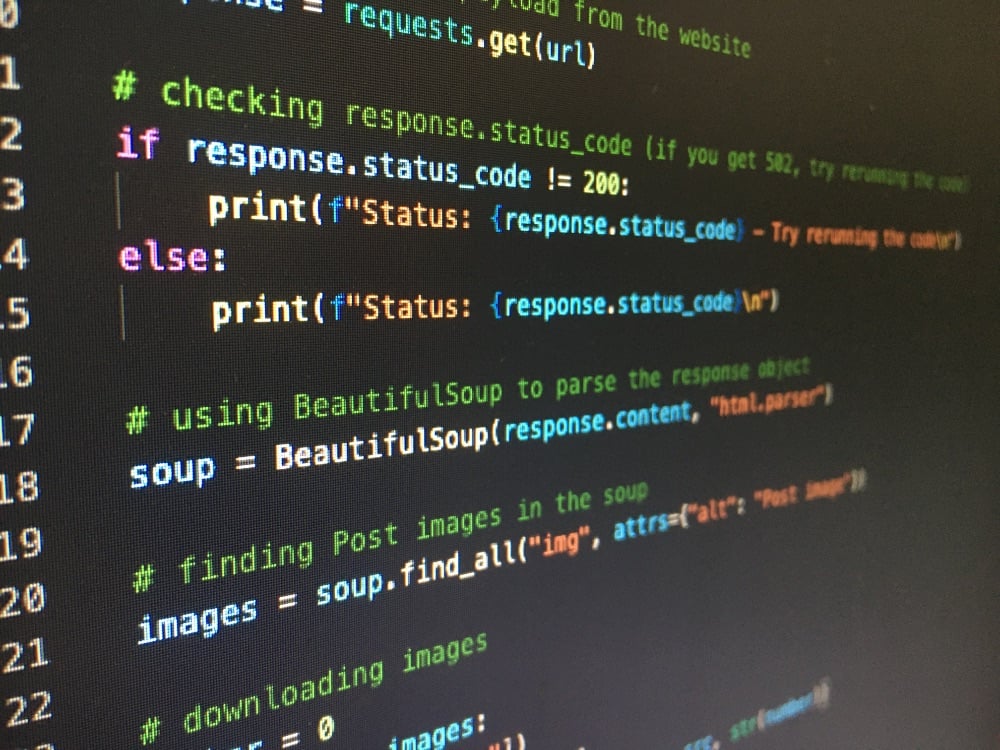Python is one of the most popular programming languages for web scraping in 2025, and for good reason. Its simple syntax, extensive library ecosystem, and powerful data manipulation capabilities make it ideal for extracting information from websites. Whether you're collecting data for research, monitoring prices, or building datasets for machine learning, Python provides the tools you need.
In this comprehensive guide, we'll explore Python web scraping fundamentals and dive deep into the most popular libraries: Requests, Beautiful Soup, and lxml. You'll learn practical techniques through real-world examples and best practices for building robust scrapers.
What Is Web Scraping?
Web scraping is the automated process of extracting data from websites by sending HTTP requests and parsing the returned HTML content. Instead of manually copying and pasting information, web scrapers can collect thousands of data points in minutes.
Common web scraping applications include:
- Price monitoring: Track product prices across e-commerce sites
- Market research: Gather competitor data and industry trends
- Lead generation: Extract contact information from business directories
- Content aggregation: Collect news articles or social media posts
- Real estate data: Monitor property listings and market trends
- Job market analysis: Track job postings and salary information
Python excels at web scraping because of its rich ecosystem of libraries that handle HTTP requests, HTML parsing, and data processing. Let's explore the essential tools you'll need.
Prerequisites and Setup
Before we start, ensure you have Python 3.7 or higher installed. You can download it from the official Python website. We'll use Python 3 throughout this guide, as Python 2 has been deprecated since 2020.
Create a virtual environment for your scraping projects to manage dependencies cleanly:
python -m venv webscraping_env
source webscraping_env/bin/activate # On Windows: webscraping_env\Scripts\activateThe Requests Library: Your HTTP Foundation
The Requests library is the cornerstone of any Python web scraping project. It simplifies making HTTP requests and handling responses, providing a much cleaner interface than Python's built-in urllib module.
Installation and Basic Usage
Install Requests using pip:
pip install requestsHere's a basic example of fetching a webpage:
import requests
# Make a GET request
response = requests.get('https://httpbin.org/json')
# Check if request was successful
if response.status_code == 200:
print("Success!")
print(response.text)
else:
print(f"Failed with status code: {response.status_code}")Handling Headers and Sessions
Real web scraping often requires setting custom headers to mimic browser behavior:
import requests
# Set headers to mimic a real browser
headers = {
'User-Agent': 'Mozilla/5.0 (Windows NT 10.0; Win64; x64) AppleWebKit/537.36 (KHTML, like Gecko) Chrome/91.0.4472.124 Safari/537.36'
}
response = requests.get('https://example.com', headers=headers)For websites that require login or maintain state, use sessions:
import requests
session = requests.Session()
session.headers.update({'User-Agent': 'MyBot 1.0'})
# Login
login_data = {'username': 'user', 'password': 'pass'}
session.post('https://example.com/login', data=login_data)
# Now make authenticated requests
response = session.get('https://example.com/protected-page')Error Handling and Timeouts
Always implement proper error handling and timeouts:
import requests
from requests.exceptions import RequestException, Timeout
try:
response = requests.get('https://example.com', timeout=10)
response.raise_for_status() # Raises an HTTPError for bad responses
print(response.text)
except Timeout:
print("Request timed out")
except RequestException as e:
print(f"Request failed: {e}")Beautiful Soup: Parsing HTML Made Easy
Beautiful Soup transforms complex HTML into a navigable Python object tree. It's perfect for extracting specific elements from web pages. For more detailed questions and answers about Beautiful Soup, check out our Beautiful Soup FAQ section.
Installation and Basic Parsing
Install Beautiful Soup 4:
pip install beautifulsoup4Basic HTML parsing example:
import requests
from bs4 import BeautifulSoup
# Fetch and parse a webpage
response = requests.get('https://quotes.toscrape.com/')
soup = BeautifulSoup(response.text, 'html.parser')
# Extract the page title
print(soup.title.text)
# Find all quotes
quotes = soup.find_all('div', class_='quote')
for quote in quotes:
text = quote.find('span', class_='text').text
author = quote.find('small', class_='author').text
print(f'"{text}" - {author}')Advanced Selection Techniques
Beautiful Soup offers multiple ways to find elements:
from bs4 import BeautifulSoup
html = """
<div class="product">
<h2 id="product-title">Laptop</h2>
<span class="price" data-currency="USD">$999</span>
<div class="specs">
<ul>
<li>16GB RAM</li>
<li>512GB SSD</li>
</ul>
</div>
</div>
"""
soup = BeautifulSoup(html, 'html.parser')
# Find by tag
title = soup.find('h2').text
# Find by class
price = soup.find('span', class_='price').text
# Find by attribute
price_element = soup.find('span', {'data-currency': 'USD'})
# Find by CSS selector
specs = soup.select('.specs li')
spec_list = [spec.text for spec in specs]
# Find by ID
product_title = soup.find(id='product-title').text
print(f"Product: {title}")
print(f"Price: {price}")
print(f"Specs: {spec_list}")Practical Example: Scraping Book Information
Let's build a scraper for a book catalog:
import requests
from bs4 import BeautifulSoup
import csv
def scrape_books():
base_url = 'http://books.toscrape.com/catalogue/page-{}.html'
books = []
for page in range(1, 6): # Scrape first 5 pages
url = base_url.format(page)
response = requests.get(url)
soup = BeautifulSoup(response.text, 'html.parser')
# Find all book containers
book_containers = soup.find_all('article', class_='product_pod')
for book in book_containers:
# Extract book details
title = book.find('h3').find('a')['title']
price = book.find('p', class_='price_color').text
rating = book.find('p', class_='star-rating')['class'][1]
availability = book.find('p', class_='instock availability').text.strip()
books.append({
'title': title,
'price': price,
'rating': rating,
'availability': availability
})
return books
# Save to CSV
books = scrape_books()
with open('books.csv', 'w', newline='', encoding='utf-8') as file:
writer = csv.DictWriter(file, fieldnames=['title', 'price', 'rating', 'availability'])
writer.writeheader()
writer.writerows(books)
print(f"Scraped {len(books)} books and saved to books.csv")lxml: High-Performance XML and HTML Processing
lxml is a powerful library for processing XML and HTML documents. It's faster than Beautiful Soup and offers XPath support, making it ideal for complex data extraction tasks. Explore our lxml FAQ section for advanced techniques and troubleshooting.
Installation and Basic Usage
Install lxml:
pip install lxmlBasic HTML parsing with lxml:
import requests
from lxml import html
response = requests.get('https://quotes.toscrape.com/')
tree = html.fromstring(response.content)
# Extract quotes using XPath
quotes = tree.xpath('//div[@class="quote"]//span[@class="text"]/text()')
authors = tree.xpath('//div[@class="quote"]//small[@class="author"]/text()')
for quote, author in zip(quotes, authors):
print(f'"{quote}" - {author}')XPath Expressions
XPath provides powerful selection capabilities:
from lxml import html
# Sample HTML
html_content = """
<div class="container">
<div class="product" data-id="123">
<h2>Smartphone</h2>
<span class="price">$599</span>
<div class="features">
<span class="feature">5G</span>
<span class="feature">128GB</span>
</div>
</div>
</div>
"""
tree = html.fromstring(html_content)
# XPath examples
product_name = tree.xpath('//h2/text()')[0]
price = tree.xpath('//span[@class="price"]/text()')[0]
features = tree.xpath('//span[@class="feature"]/text()')
product_id = tree.xpath('//div[@class="product"]/@data-id')[0]
print(f"Product: {product_name}")
print(f"Price: {price}")
print(f"Features: {features}")
print(f"ID: {product_id}")Choosing the Right Parser
Different parsers have different strengths:
| Parser | Speed | Lenient | External Dependency |
| html.parser | Fast | Yes | No |
| lxml | Very Fast | Yes | Yes |
| html5lib | Slow | Very Lenient | Yes |
from bs4 import BeautifulSoup
html = "<div><p>Unclosed paragraph<div>Nested incorrectly</div>"
# Different parsers handle malformed HTML differently
soup1 = BeautifulSoup(html, 'html.parser')
soup2 = BeautifulSoup(html, 'lxml')
soup3 = BeautifulSoup(html, 'html5lib')
print("html.parser:", soup1)
print("lxml:", soup2)
print("html5lib:", soup3)Best Practices and Common Pitfalls
Respect robots.txt
Always check a website's robots.txt file before scraping:
import urllib.robotparser
def can_scrape(url, user_agent='*'):
rp = urllib.robotparser.RobotFileParser()
rp.set_url(f"{url}/robots.txt")
rp.read()
return rp.can_fetch(user_agent, url)
# Check before scraping
if can_scrape('https://example.com'):
print("Scraping allowed")
else:
print("Scraping not allowed")Handle Rate Limiting
Implement delays and exponential backoff:
import time
import random
from requests.adapters import HTTPAdapter
from urllib3.util.retry import Retry
def create_session_with_retries():
session = requests.Session()
# Define retry strategy
retry_strategy = Retry(
total=3,
backoff_factor=1,
status_forcelist=[429, 500, 502, 503, 504],
)
adapter = HTTPAdapter(max_retries=retry_strategy)
session.mount("http://", adapter)
session.mount("https://", adapter)
return session
# Use the session
session = create_session_with_retries()
urls = ['https://example.com/page1', 'https://example.com/page2']
for url in urls:
response = session.get(url)
# Process response
time.sleep(random.uniform(1, 3)) # Random delayData Validation and Cleaning
Always validate and clean scraped data:
import re
def clean_price(price_text):
"""Extract numeric price from text"""
if not price_text:
return None
# Remove currency symbols and whitespace
cleaned = re.sub(r'[^\d.]', '', price_text)
try:
return float(cleaned)
except ValueError:
return None
def clean_text(text):
"""Clean and normalize text"""
if not text:
return ""
# Remove extra whitespace and normalize
return ' '.join(text.split())
# Example usage
raw_price = "$1,299.99"
clean_price_value = clean_price(raw_price) # 1299.99
raw_description = " This is a product description "
clean_description = clean_text(raw_description) # "This is a product description"Advanced Techniques
Handling JavaScript-Rendered Content
Some sites load content dynamically with JavaScript. For these cases, consider using Selenium:
from selenium import webdriver
from selenium.webdriver.common.by import By
from selenium.webdriver.support.ui import WebDriverWait
from selenium.webdriver.support import expected_conditions as EC
from bs4 import BeautifulSoup
# Setup headless Chrome
options = webdriver.ChromeOptions()
options.add_argument('--headless')
driver = webdriver.Chrome(options=options)
try:
driver.get('https://example-spa.com')
# Wait for dynamic content to load
wait = WebDriverWait(driver, 10)
wait.until(EC.presence_of_element_located((By.CLASS_NAME, 'dynamic-content')))
# Get page source and parse with Beautiful Soup
soup = BeautifulSoup(driver.page_source, 'html.parser')
# Extract data as usual
data = soup.find_all('div', class_='item')
finally:
driver.quit()Concurrent Scraping
Use asyncio and aiohttp for faster scraping:
import asyncio
import aiohttp
from bs4 import BeautifulSoup
async def fetch_url(session, url):
async with session.get(url) as response:
return await response.text()
async def scrape_multiple_urls(urls):
async with aiohttp.ClientSession() as session:
tasks = [fetch_url(session, url) for url in urls]
responses = await asyncio.gather(*tasks)
results = []
for response in responses:
soup = BeautifulSoup(response, 'html.parser')
# Extract data from each page
title = soup.find('title')
results.append(title.text if title else 'No title')
return results
# Usage
urls = ['https://example.com/page1', 'https://example.com/page2']
results = asyncio.run(scrape_multiple_urls(urls))Conclusion
Python provides an excellent foundation for web scraping with its rich ecosystem of libraries. Here's a quick recap:
- Requests: Use for making HTTP requests and handling sessions
- Beautiful Soup: Perfect for simple to moderate HTML parsing tasks
- lxml: Choose for high-performance parsing and complex XPath queries
- html.parser: Good for basic parsing without external dependencies
Remember to always:
- Respect websites' terms of service and robots.txt
- Implement proper error handling and timeouts
- Add delays between requests to avoid overwhelming servers
- Validate and clean your scraped data
- Consider the legal and ethical implications of your scraping activities
With these tools and techniques, you're well-equipped to build robust web scrapers for any data collection project. Start with simple examples and gradually work your way up to more complex scenarios as you gain experience.
Related FAQ Resources
For more specific questions and detailed tutorials, explore these FAQ sections:
- Beautiful Soup FAQ - HTML parsing, element selection, and data extraction techniques
- Requests FAQ - HTTP requests, sessions, authentication, and error handling
- lxml FAQ - XPath queries, XML parsing, and high-performance processing
- Scrapy FAQ - Advanced web scraping framework for large-scale projects
- Selenium FAQ - Browser automation for JavaScript-heavy websites
- Python FAQ - General Python web scraping techniques and best practices