Unveiling the hidden treasures of data on the web is like embarking on a thrilling journey into the unknown. PHP, the robust and efficient scripting language, serves as your dependable vehicle for this adventure, making web scraping a breeze with PHP libraries for web scraping.
Key Takeaways
- PHP is an ideal language for web scraping due to its user-friendliness and access to libraries.
- Five popular PHP libraries are Guzzle, Goutte, Simple HTML DOM, Symfony Panther and DiDOM.
- Best practices such as using proxies and respecting Terms of Service should be employed when utilizing these tools for successful web scraping with PHP.
Why Choose PHP for Web Scraping
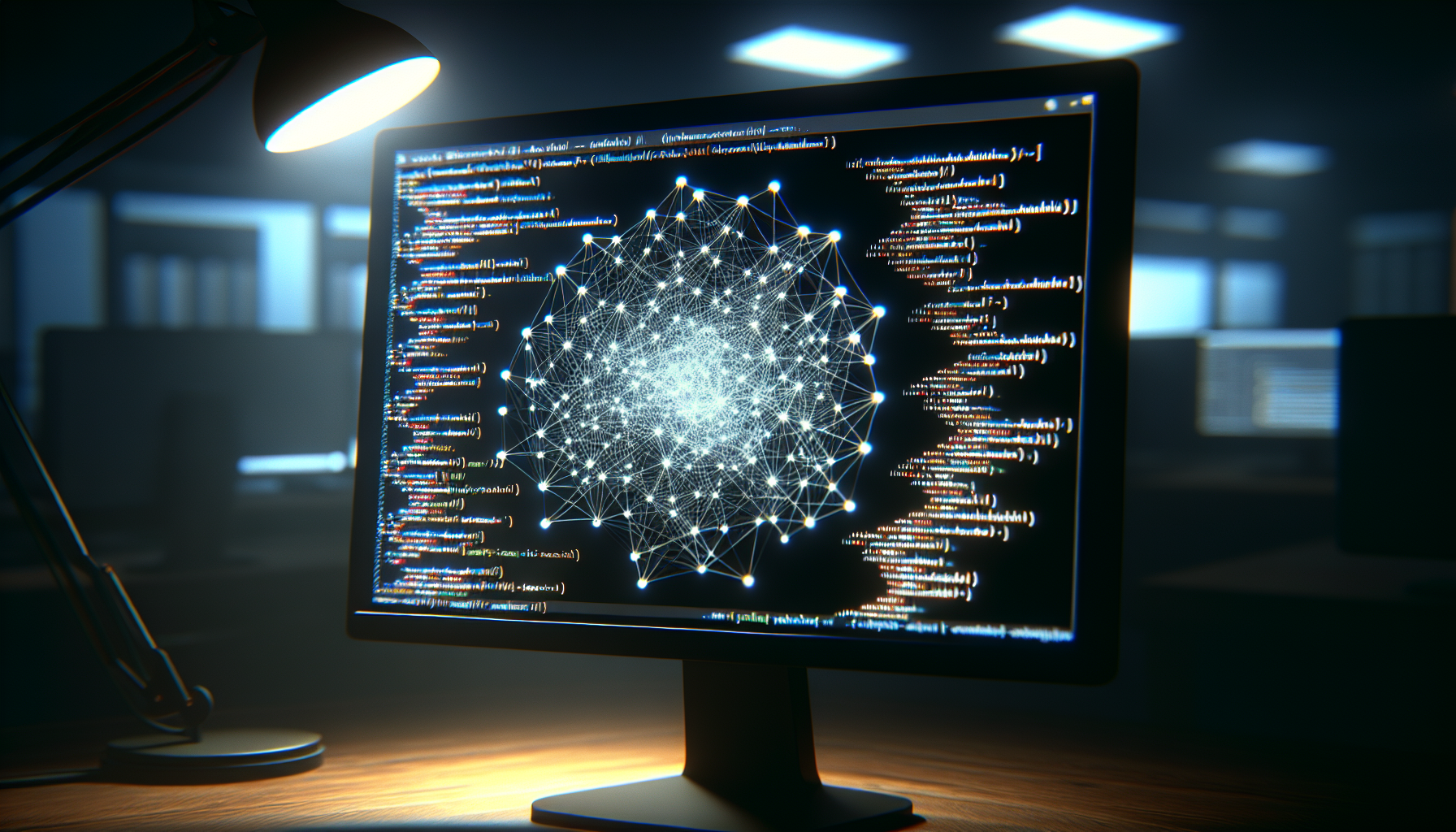
PHP, short for Hypertext Preprocessor, is an effective tool for web scraping. This robust, user-friendly, and efficient programming language is crafted with web development in mind, offering remarkable performance for data extraction tasks. The strong backing from the PHP community guarantees access to a variety of resources, tutorials, and forums for support and knowledge exchange. Moreover, PHP web scraping libraries are available to expedite your data collection tasks, adding another feather to its cap. Utilizing php scripts for web scraping can greatly enhance your project’s efficiency and effectiveness.
When starting your data collection process, you should carefully select your PHP web scraping library. Considerations like project objectives, prerequisites, and programming competency should be taken into account. Also, the availability of a PHP file for the library and its ease of use should not be overlooked.
There are three predominant approaches to achieve web scraping using PHP:
- Utilizing built-in libraries such as cURL
- Employing third-party web crawling library like Guzzle or Goutte
- Outsourcing the web scraping tasks to a third-party service
While cURL is a built-in PHP library used for executing web-based operations, it may not be conducive to scaling. On the other hand, utilizing a PHP web scraping library like Guzzle or Goutte can significantly expedite the process of extracting data, thereby improving the success rate for various applications.
Setting Up Your PHP Environment for Web Scraping
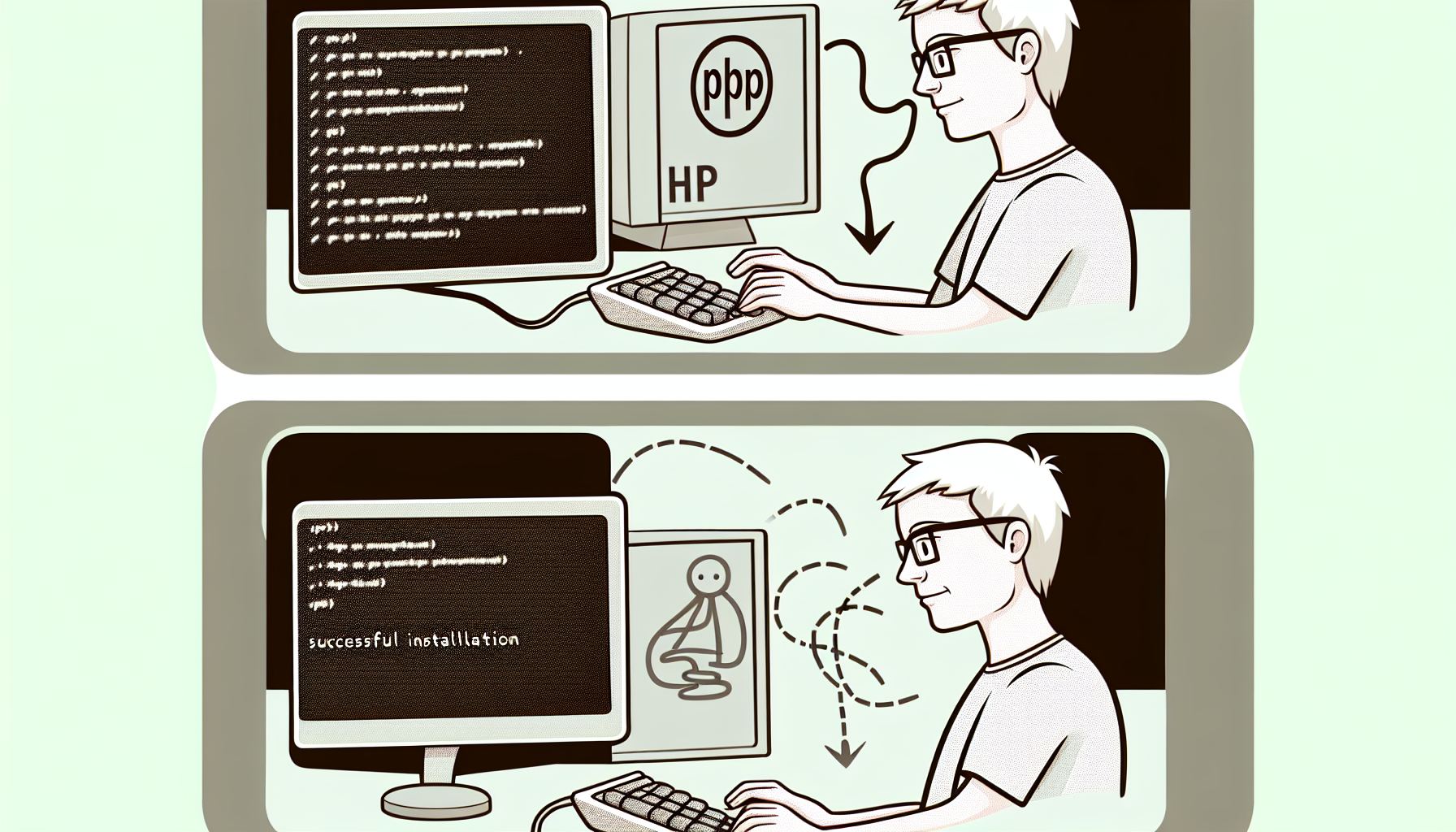
Before you start web scraping, you need to properly set up your PHP environment. The prerequisites for this setup include a PHP installation, Composer, and a composer.json file. Composer, the dependency manager for PHP, facilitates the installation and management of third-party libraries in your project, such as those used for scraping HTML pages.
Setting up a PHP scraper involves the following steps:
- Manual downloading of all the libraries and configuration of the initialization file
- Automation of the process using Composer
- Installing a PHP HTTP client like Guzzle for making HTTP requests
- Creating a guzzle_requests.php file to incorporate the code for web scraping
- Loading the code into a string
- Parsing the string using XML and assigning it to the $xpath variable
These steps will help you set up a PHP scraper for your web scraping needs.
The process of scraping a page with hQuery involves the following steps:
- Include the hQuery library and autoloader.
- Define a URL to scrape.
- Download the HTML content of the website.
- Use the find() method to search for specific types of elements in the HTML document.
- Utilize the array_map() function to organize the extracted data into a new array.
Top 5 PHP Libraries for Web Scraping

Choosing among the many PHP web scraping libraries can be overwhelming due to the numerous options available. Among the most popular are:
- Guzzle
- Goutte
- Simple HTML DOM
- Symfony Panther
- DiDOM
Each offering unique features to enhance your web scraping expedition.
Guzzle
Consider Guzzle as a flexible, multipurpose tool for your web scraping tasks. It is a PHP library designed to facilitate the handling of HTTP requests. Guzzle offers features such as an HTTP client, support for various request types, and integration with other libraries for more advanced web scraping tasks.
A key advantage of Guzzle is its ability to work with other libraries, which makes it a valuable tool for web scraping. The Symfony DomCrawler, for instance, when combined with Guzzle, can extract data from the HTML of a web page. The filter() method in Symfony DomCrawler is utilized to locate elements on the page that match specified selectors, making data extraction a walk in the park.
The data extracted using Guzzle and Symfony DomCrawler can be aggregated and organized using the array_map() function, providing a structured and accessible format for the scraped data. This powerful combination of libraries truly elevates Guzzle to the status of a Swiss Army knife in the world of PHP web scraping.
Goutte
Consider Goutte as a dependable guide in the extensive array of web pages. It’s a PHP web scraping library that utilizes Symfony and Guzzle components, offering intelligent features for screen scraping. Goutte allows navigation to specific links on a web page and scraping data by filtering HTML DOM elements and attributes, making it a handy tool in your PHP web scraping toolkit.
Goutte is a highly beneficial library for web scraping in PHP. Its powerful features make it an ideal choice for those who want to perform web scraping quickly and conveniently. Offering straightforward functionality, it makes web page scraping simple for beginners and is also compatible with both CSS selectors and XPath. However, every tool has its limitations. Goutte does not have integrated support for executing JavaScript on the page, which might pose a challenge if the target page heavily depends on JavaScript for display or data loading.
Installing Goutte is as easy as executing the appropriate command in the terminal. With its straightforward functionality and user-friendly interface, Goutte is indeed a dependable guide for your PHP web scraping journey.
Simple HTML DOM
Simple HTML DOM is akin to an easily understood map that navigates you through basic web pages. This PHP library provides various methods for creating DOM objects, finding elements, and traversing the DOM tree, making it an ideal companion for novice web scrapers.
Installing the Simple HTML DOM library is easy. It just takes a few steps and you are done. Here’s how to do it:
- Obtain the library from SourceForge.
- Extract the simple_html_dom.php file to your coding environment.
- Once installed, you can use the file_get_html() method to acquire the content of a page. This method parses the content and returns a DOM object.
Despite its simplicity, Simple HTML DOM is not without its limitations when it comes to parsing html documents. It does not support dynamic content or JavaScript rendering and only supports CSS selectors. Nonetheless, for scraping a basic html page, Simple HTML DOM proves to be a friendly and efficient guide.
Symfony Panther
Symfony Panther is comparable to a high-powered all-terrain vehicle, designed to handle the complexities of dynamic websites. This headless browser library for PHP is perfect for scraping dynamic websites and running tests with real browsers, making it suitable for complex web scraping tasks.
The process of utilizing Symfony Panther for web scraping includes:
- Installing the Panther PHP web scraping library, ChromeDrivers, and Gecko Drivers.
- Using the get() method, you make a GET request to the target URL.
- Finally, you can extract specific information from the target URL using Panther and a mapping function.
One of the most significant advantages of Symfony Panther is its ability to scrape dynamic websites and run tests using real browsers. This makes it a powerful tool for intricate web scraping operations, capable of overcoming modern challenges presented by JavaScript-heavy websites.
DiDOM
Consider DiDOM as a lightweight backpack, carrying all the necessities without any extra burden. DiDOM is a straightforward and lightweight HTML parser and document generator intended for use with PHP. It offers simple and straightforward functions, along with commendable performance.
Despite being less well-known and having a more limited support network than other libraries, DiDOM has its unique strengths. Here is how you can install and use DiDOM:
- Install DiDOM by utilizing the composer command in the relevant environment.
- Create a Document instance based on the target URL.
- Utilize DiDom’s find() method to search the page for the pertinent HTML elements.
The most effective way to organize the extracted data is to utilize the array_map() function, which generates a new array with the values from each input array, which is then stored in the $data variable and printed. This results in a structured and organized format, making DiDOM a compact yet efficient ally in your web scraping journey.
Practical Examples: Using PHP Libraries for Web Scraping

Now that we’ve started our journey and acquainted ourselves with our tools, it’s time to see them in action. Practical examples provide a real-world context, helping us better understand the application of these libraries.
Consider a practical example of using hQuery for web scraping. The $data variable holds the scraped data, structured into a new array through the array_map() function. Running hQuery for web scraping would result in an array of data extracted from the webpage.
Another example involves using the Simple HTML DOM Parser library for parsing HTML responses. The parent tag is “div” with the class name “col”, which contains the list of books. Each item in the list is contained within the li> element, and the a> tag holds the book title. These examples illustrate how these PHP libraries can be used to extract valuable data from various websites.
Tips and Best Practices for Web Scraping with PHP
Much like any endeavor, web scraping presents its own set of challenges. However, with some tips and best practices, you can overcome these obstacles and make your journey smoother, especially when it comes to scraping web pages.
Common errors encountered when web scraping with PHP include HTTP errors, IP bans, and variable errors. To address these, you can check the HTTP status code, utilize rotating proxies or delay requests, and predefine variables before use in the scraping code.
It’s important to respect the website’s terms of service when web scraping. This can be achieved by:
- Checking the website’s Terms of Service
- Using anonymous proxies or VPNs
- Using headers and user agents
- Implementing rate limiting and delays.
On the performance front, you can optimize your web scraping efforts by:
- Using OPcache
- Addressing potential delays in the database
- Maintaining a clean filesystem
- Selecting appropriate data types for each column in the database
- Employing indexes to enhance query performance
- Implementing caching.
Advanced Techniques: Combining PHP Libraries for Enhanced Web Scraping
At times, the difficulties encountered in web scraping might necessitate a more sophisticated approach. Combining PHP libraries for enhanced web scraping is akin to creating a powerful multi-tool that can tackle any obstacle in its path.
The concept of combining PHP libraries for enhanced web scraping enables developers to leverage multiple libraries in tandem to generate more powerful web scraping solutions. For instance, this technique can be utilized to integrate libraries like Guzzle and Goutte, or Symfony Panther with other libraries, to generate more effective data extraction and processing solutions.
However, while combining PHP libraries can create a powerful tool for web scraping, it’s important to consider potential drawbacks such as:
- Lack of flexibility
- Limitations and disadvantages of specific libraries
- Copyright and data privacy concerns
- Additional dependencies
Alternative Solutions: Web Scraping APIs for PHP Developers
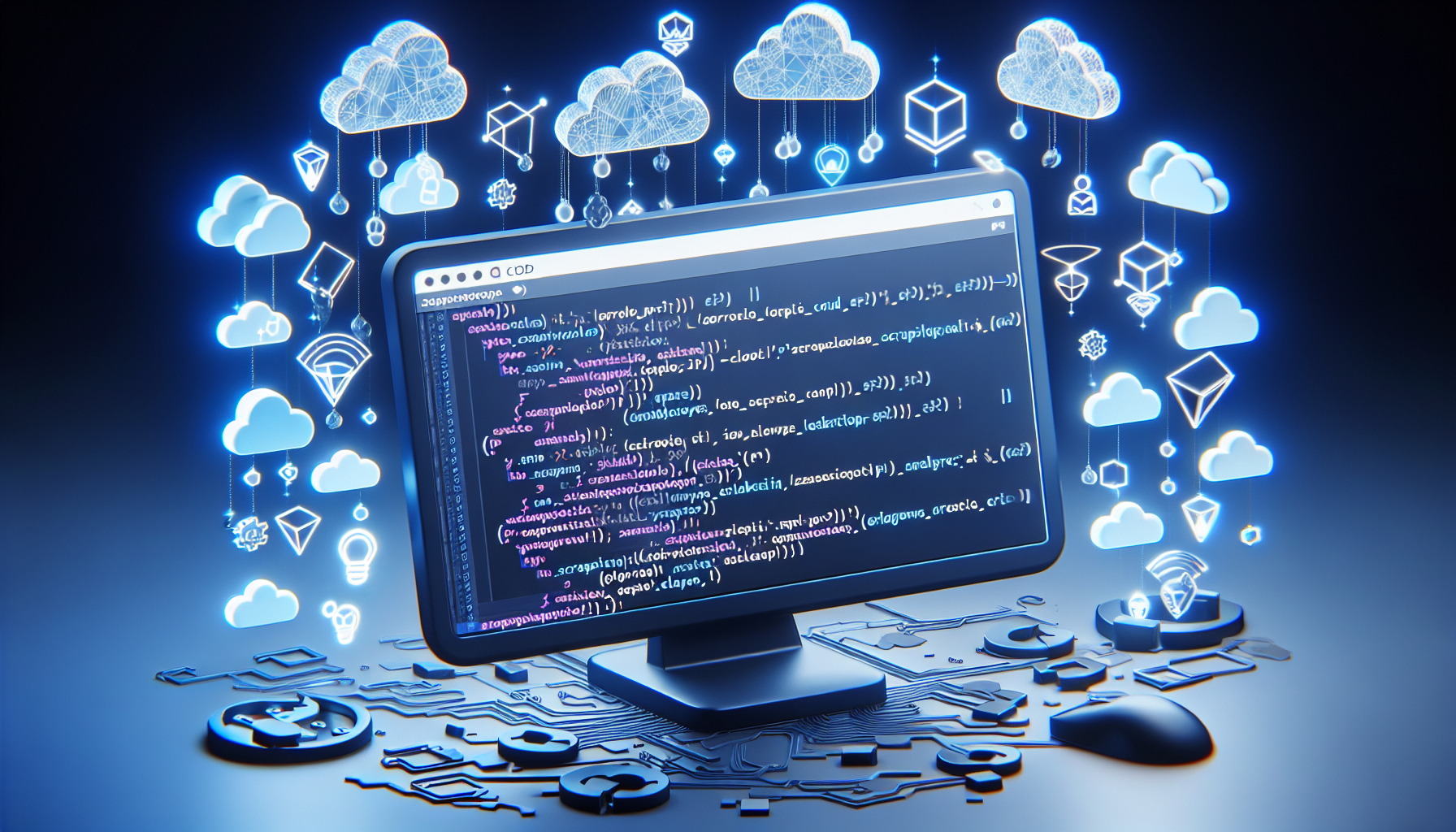
As there are various routes to a goal, there are also different solutions for web scraping. Abstract Web Scraping API, ZenRows API, and Google SERP Scraper are potential alternatives for PHP developers.
Abstract Web Scraping API is a service that provides a proxy to disperse scraping requests globally, with support for millions of proxies and IP addresses from around the world. ZenRows API provides rotating proxies and headless browsers, offering a robust solution for web scraping.
Google SERP Scraper, on the other hand, is a tool designed for collecting data from Google search engine results. These alternatives provide PHP developers with more options for their web scraping tasks, further enhancing their ability to extract valuable data from the web.
Summary
The world of web scraping is vast and full of potential. With PHP and its myriad of libraries and tools, extracting valuable data from the web becomes a feasible and rewarding endeavor. Throughout our journey, we’ve explored the benefits of PHP for web scraping, the process of setting up the PHP environment, the top PHP libraries for web scraping, practical examples, tips and best practices, advanced techniques, and alternative solutions.
As our journey comes to an end, it’s clear that PHP, with its array of powerful libraries and tools, is a reliable companion in the realm of web scraping. Whether you’re a beginner taking your first steps or a seasoned developer embarking on complex scraping tasks, PHP has something to offer. So, gear up and embark on your own data extraction adventure with PHP!
Frequently Asked Questions
Can PHP be used for web scraping?
Yes, PHP can be used for web scraping. Different methods, such as curl, file_get_contents, Symfony BrowserKit, and Symfony's Panther component, can all be used to scrape websites using PHP.
Which library is best for web scraping?
Out of the top 7 Python web scraping libraries & tools in 2023, Scrapy, Selenium and Mechanical soup are recommended for web scraping, as they provide accurate results and help to avoid artifacts.
Should I scrape with PHP or Python?
Python is the best choice for web scraping as it is versatile, easy-to-learn and comes with powerful libraries that can help you retrieve data from web pages. Scrapy and BeautifulSoup are two of the most popular libraries available.
What is the R library for web scraping?
rvest is an R library that provides an advanced R web scraping API to download and parse HTML documents, select HTML elements and extract data from them. It enables efficient web scraping for data collection purposes.
What are some tips for effective web scraping with PHP?
To ensure effective web scraping with PHP, it's important to check the HTTP status code, utilize rotating proxies or delay requests, predefine variables and respect the website's Terms of Service by using anonymous proxies/VPNs, using headers and user agents and implementing rate limiting and delays.
